1. Click "three dots" in upper right of Chrome and choose "Delete Browsing Data"
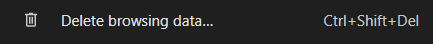
2. Change the time range to "all time"
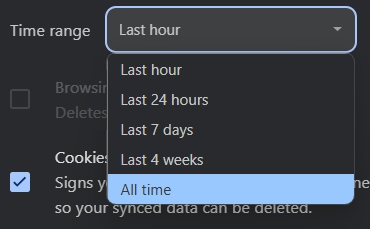
3. Make sure the two checkboxes are selected and click "Clear data"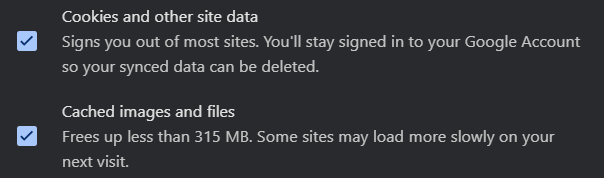
4. Completely close out of Chrome and try the website you were having issues with again
5. If it still doesn't work, completely restart your computer